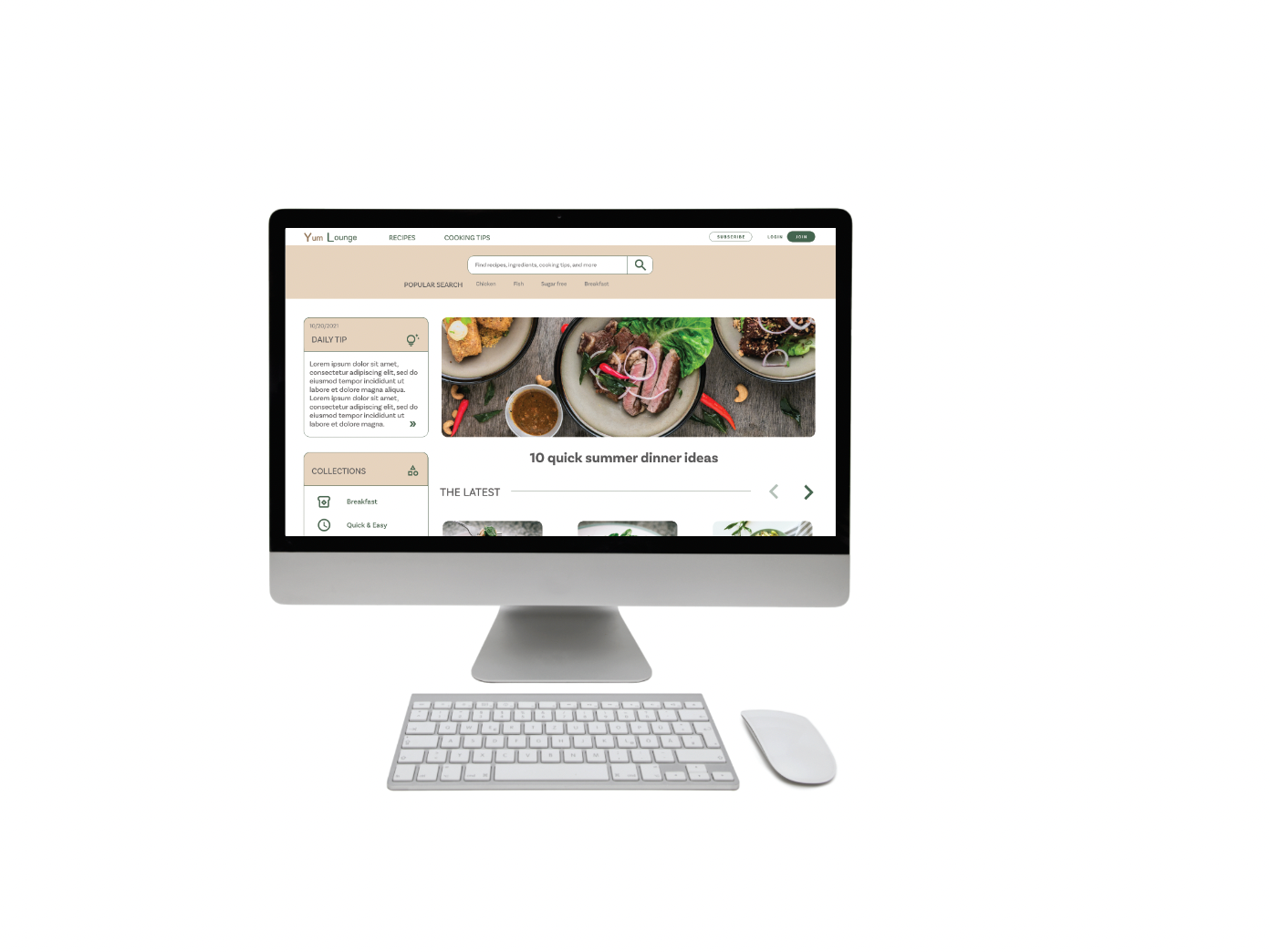Project Overview
The product
Allergy Track is an app developed to help people who suffer from seasonal allergies. By continuously tracking pollen level and daily symptoms, people can better understand their allergy trends and keep their allergies under control.
The problem
Roughly 30% of adults and 40% of children suffer from seasonal allergies. According to CDC website, climate change will potentially lead to even higher pollen concentration and longer pollen seasons, causing more people to suffer from allergies. In order to keep allergies under control, people need to be aware of different allergens and an easy way to track their symptoms.
The goal
Design an app to help people track pollen level and their daily symptoms, as well as providing educational information about seasonal allergies, pollen tracking, and different allergens.
My role
UX designer leading the app and responsive website design from conception to delivery
My responsibilities
Conducting interviews, paper and digital wireframing, low and high-fidelity prototyping, conducting usability studies, accounting for accessibility, iterating on designs, determining information architecture, and responsive design.
Project duration
August 2021 to October 2021
Understanding the user
I conducted secondary research first to develop interview questions, which were then used to conduct user interviews. Nearly all of the participants were feeling extremely frustrated during allergy seasons, and several of them had allergies all year round. Most of them were aware of the importance and usefulness of tracking allergies, but they either had never taken any action, or had tried but gave up at some point. The feedback received through research made it very clear that an easy-to-use tool would be very beneficial to users to help them keep allergies under control.
Personas & Problem Statements
Persona: John Marc
John Marc is an engineer who needs an easy way to track allergies and analyze trends because they want to be more prepared for any possible allergies.
Persona: Tiffany Wright
Tiffany Wright is a recent retiree who needs an easy way to learn about allergens, check pollen level, and see forecast because they want to plan relaxing trips without being bothered by unexpected allergies.
User Journey Map
User journey map helps me emphasize with users and walk through their journey carefully. I have identified improvement opportunities along the way.
Competitive Audit
An audit of a few competitor’s products provided direction on gaps and opportunities to address with my allergy track app.
Starting the design
Digital Wireframes
After ideating and drafting some paper wireframes, I created the initial designs for the Allergy Track app. These designs focused on providing users an easy way to check pollen level and track allergies.
Usability study findings
To prepare for testing, I created a low-fidelity prototype which you can view here. I used this prototype to conduct an unmoderated usability study with 5 participants. Here are the main findings uncovered by the usability study:
Refining the design
Mockups
Based on the insights from the usability studies, I applied design changes such as indicating the days that have diary entries and the days that don't, showing days of the week, as well as adding a full calendar view.
Another important design change is to allow people to add additional symptoms they have experienced when entering their diary.
Refined designs
High-fidelity prototype
The high-fidelity prototype followed the same user flow as the low-fidelity prototype, including design changes made after the usability study.
Responsive design
Sitemap
After the app designs completed, I worked on designing the responsive website. Compare to the main usage of tracking allergies with Allergy Track app, the companion website is more knowledge based. I used sitemap to guide the organizational structure of each screen’s design to ensure a cohesive and consistent experience across devices.
Responsive designs
The designs for screen size variation included mobile, tablet, and desktop. I optimized the designs to fit specific user needs of each device and screen size.
What I Learned
1. Use dedicated mobile app and a companion responsive website to solve different user needs with the same end goal.
2. Going through each step of the design process and aligning with specific user needs helped me come up with solutions that were both feasible and useful.